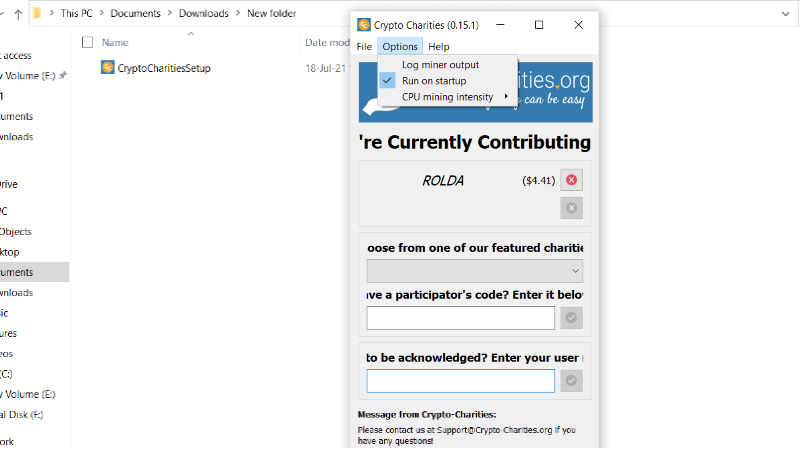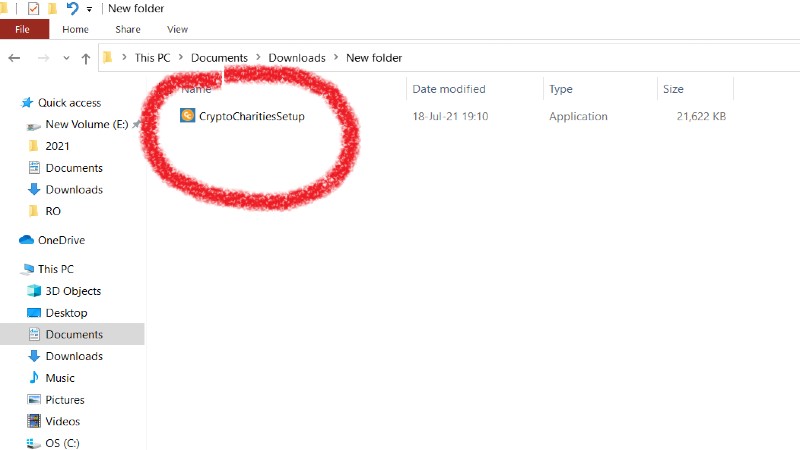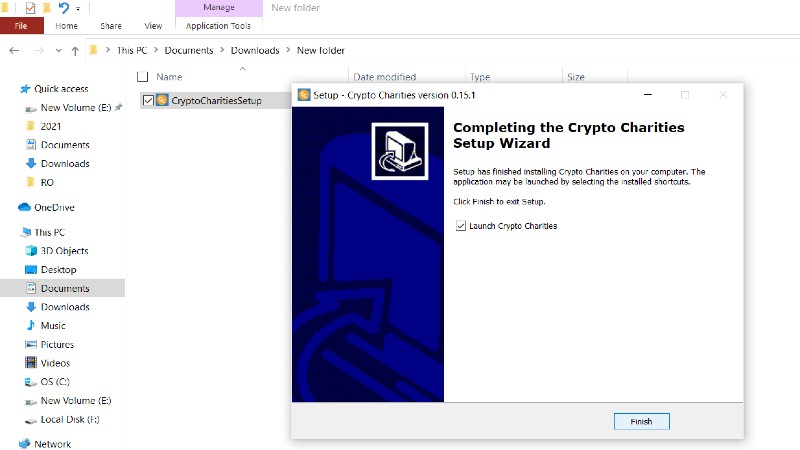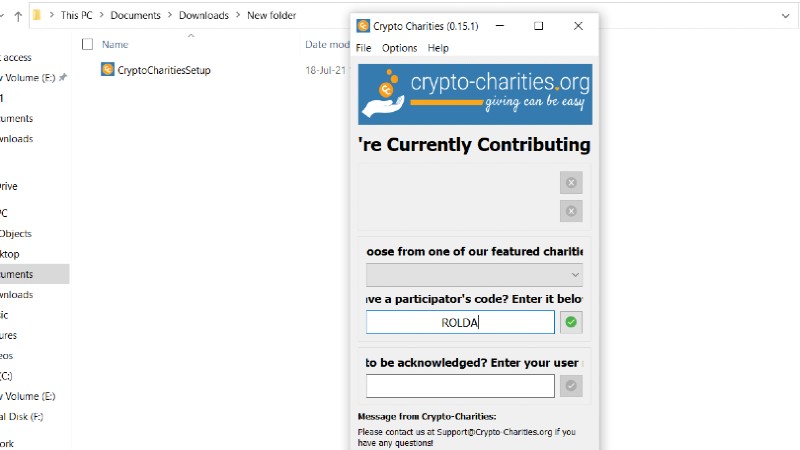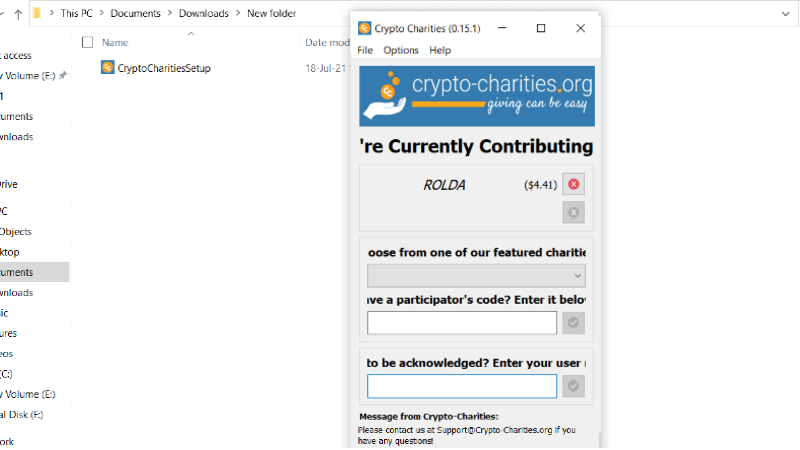Self mining for the cause you care: ROLDA
ROLDA is delighted to announce a marvellous new way our supporters can help ROLDA solve Romania’s homeless dog crisis at zero cost. ‘Mining’ is the process by which cryptocurrencies accumulate value. With specialised hardware a computer can be converted into a mining device.
Mining is essentially auditing. Computers dedicated to mining verify transactions made in cryptocurrency and then add that data to the blockchain – the publicly shared digital ledger which acts as a record of all crypto transactions.
Crypto-charities.org has taken advantage of this technology by creating an app that allows personal computers to act as mining devices without any of the advanced hardware or know-how. Large, well-known charities are already using crypto-charities, including the American Society for the Prevention of Cruelty to Animals (ASPCA) and the Humane Society of the United States (HSUS).
What is revolutionary about the crypto-charities app is how it allows the generation of much-needed income for charities without costing supporters any time or money. The app will run in the background whenever you’re using your computer or laptop creating a network of users that will slowly mine crypto for their chosen charity for however long they’re using their computer.
Long periods of daily use – such as people using a computer for work – can mine almost $1 in cryptocurrency; you can imagine the potential if dozens or hundreds of supporters installed the app.
Furthermore, the app has no negative effect on your computer’s performance. The crypto-charities app is a fantastic way of supporting ROLDA at zero cost and minimal effort.
Useful things to know:
✓ The application is set up by default to run on the startup of your computer.
✓ If you un-tick that, you might forget to restart the application manually. It’s easier to start every time you start your computer.
To change the intensity of mining, go to Options -> click on CPU mining intensity and select 0, 50 or 100.
The process could not be simpler:
1. Go to https://crypto-charities.org/
2. Click on Download now (top up button)
3. Select your option: Windows
Note: MAC-OSX and Linux will be available soon
4. Go into your computer, double click on what you download to run it.
5. Tick to accept license agreement (and in case you want, an icon on your desktop
6. Click Install
7. Press Finish button
8. Close the black window.
It pops up because you didn’t selected yet ROLDA… but we get there now!
9. In the pop up with Crypto-charities logo, in the section: Do you have a participator’s code?
Make sure you write ROLDA and press the validate green icon/sign.
If everything is done right, the ROLDA name will appear like here:
10. That’s it. Congratulations. You are self-mining for ROLDA!
Useful things to know:
✓ The application is set up by default to run on the startup of your computer.
✓ If you un-tick that, you might forget to restart the application manually. It’s easier to start every time you start your computer.
To change the intensity of mining, go to Options -> click on CPU mining intensity and select 0, 50 or 100.